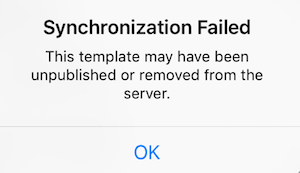-
Q: Can incomplete assessments be synchronized and completed later?
-
Q: Users or Templates are out of date and cannot be synchronized
-
Q: Users or Templates are missing on the iPad and cannot be synchronized
-
Q: Templates cannot be downloaded due to synchronization error:
Q: How to use Logitude ETR in offline mode?
A: Logitude ETR can be used offline with all users, templates and trainings that are synchronized to the iPad. Internet connection is required only for synchronizing content.
Q: What if the trainee does not remember his/her password?
A: Open Logitude ETR web app on a web browser (such as iPad’s Safari) and click “forgot password” on the login page. New password will be emailed to the user.
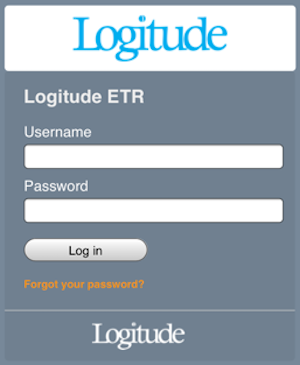
Note that user with changed password needs to synchronized to the Logitude ETR iPad app in order to use the new password!
Q: Can incomplete assessments be synchronized and completed later?
A: Yes, assessments can be synchronized anytime and multiple times, even as incomplete assessments. Synchronized incomplete assessments can be edited and completed via the iPad or the Logitude ETR web app.
Q: Users or Templates are out of date and cannot be synchronized
A: Best way to solve this problem is to first delete all local data from the iPad and then try synchronization again. Delete Local Data button can be found via the side menu, as shown below:
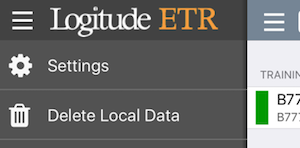
Q: Users or Templates are missing on the iPad and cannot be synchronized
A: iPad application only shows active users and published templates. To activate users or to publish templates, login to ETR web app.
Q: Templates cannot be downloaded due to synchronization error:
A: Delete and reinstall the application, and try synchronizing content again.