Logitude ETR supports different Grading Schemas to comply with the requirements of different training organizations and their needs of training data. The main difference between the Grading Schemas is that how the grade is targeted, if multiple attempts or repeats allowed and if behavioral indicators are supported.
When template is configured with "legacy" form header types, such as "Test/Check", "Line Check", "Line Oriented Evaluation" or "Custom", all of the following Grading Schemas are supported:
- Basic
- Task Grading – Basic
- Task Grading – Advanced
- Task Competency Grading – Basic
- Task Competency Grading – Advanced
When template is configured with form header type which is built with Form Type Editor, only the following Grading Schemas are supported:
- Task Grading - Basic
- Task Grading - Advanced
For a quick overview, the following table will highlight the core differences between the Grading Schemas.
| Grade is given for each | Supports attempts/repeats | Supports behavioral indicators | ||
|---|---|---|---|---|
| Basic | Task | No | Yes | |
| Task Grading - Basic | Attempt/Repeat | Yes | No | |
| Task Grading - Advanced | Attempt/Repeat | Yes | Yes | |
| Task Competency - Basic | Competency in each attempt/repeat | Yes | No | |
| Task Competency - Advanced | Competency in each attempt/repeat | Yes | Yes |
Grading Schema and attempt/repeat functionality is defined for each template in “Create/Update Template” dialog, General tab.
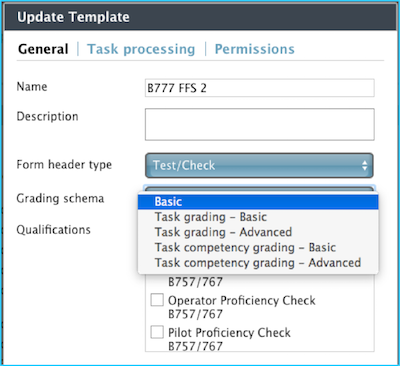
Attempts and Repeats
If the Grading Schema supports attempts and repeats, the final grade of the task is defined by the last attempt/repeat.
The difference between an attempt and a repeat is how they are handled in a data analysis and reports. For example, if an attempt is graded as failed, the instructor can decide if the trainee is given a repeat or another attempt.
- If repeat is given and this repeat is then passed with non-failed grade, the task is considered to be “passed at first attempt”.
- If instructor decides to give trainee another attempt instead of repeat, the status of a task is then “failed at first attempt”
Repeat is always subsidiary to an attempt and training organization can decide if this feature is used. To define if repeats are allowed and how many attempts are allowed in a task, click the desired Template and then Toolbar button “Edit”. These settings can be found from the “Task Processing” tab of “Update Template” dialog:
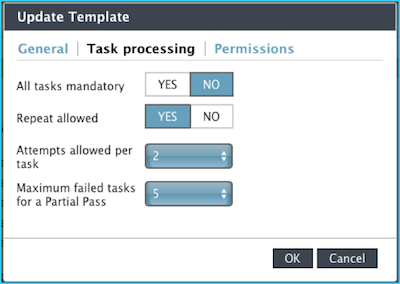
Basic Grading Schema
Basic is the default Grading Schema where grades are given to each task. Also behavioral indicators and comments can be inserted, when these are set as mandatory or optional (“require reason code”) items, when defined in the Task Analysis – Grade settings.
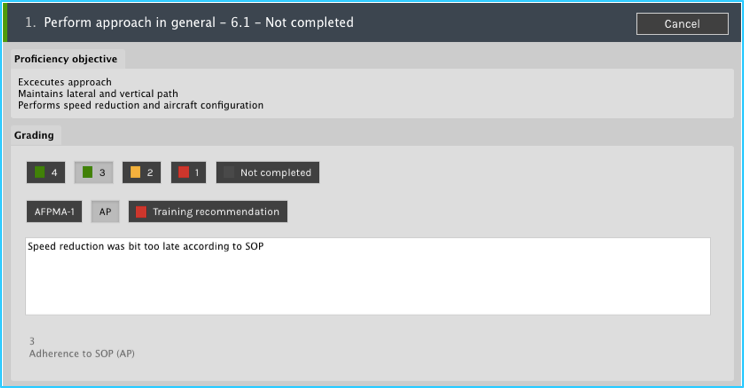
Task Grading – Basic
Task Grading – Basic schema supports attempts and repeats inside tasks. This also changes the logic of the grading, so now the grade is given to each attempt/repeat inside of a task. The grade of the task is defined by the last attempt/repeat made.
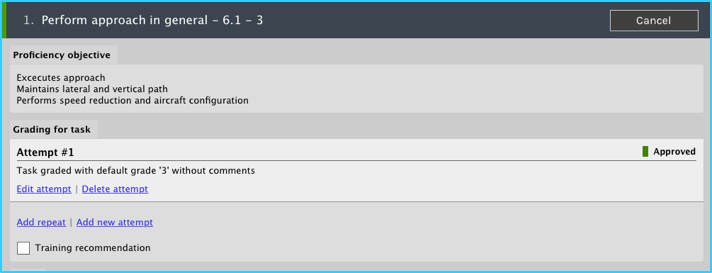
Attempts and repeats can be edited, added or deleted. To grade attempt/repeat, open it by clicking “Edit attempt/repeat”. Following dialog will open:
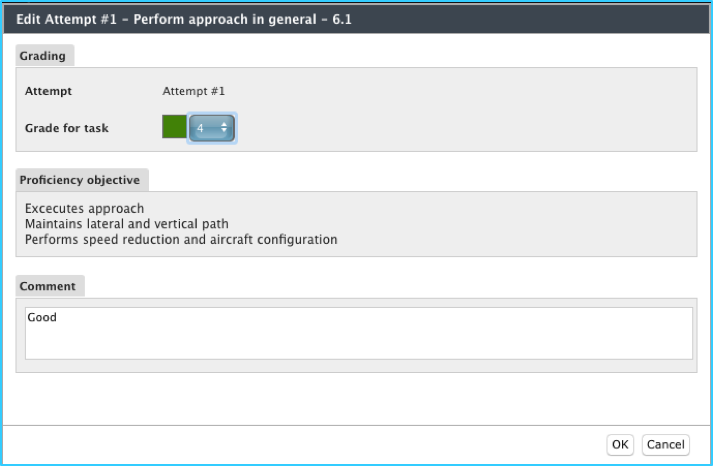
In “Task Grading – Basic” schema, only grade comments are supported and no behavioral indicators. If required in the grade settings, comments can be set as mandatory input when giving certain grades.
Task Grading – Advanced
“Task Grading – Advanced” is similar with “Task Grading – Basic”, supporting also attempts and repeats in tasks. The grade of the task is defined by the last attempt/repeat made.
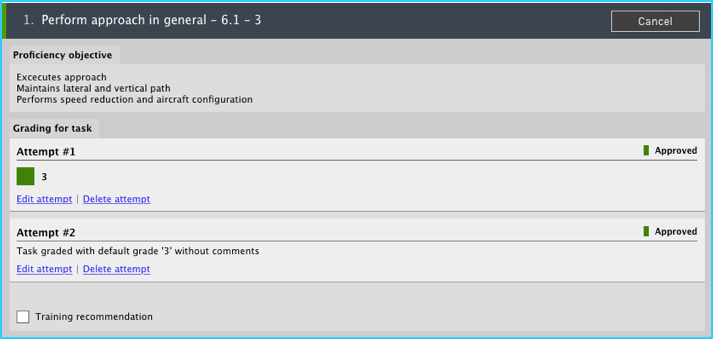
When editing an attempt/repeat, behavioral indicators are supported.
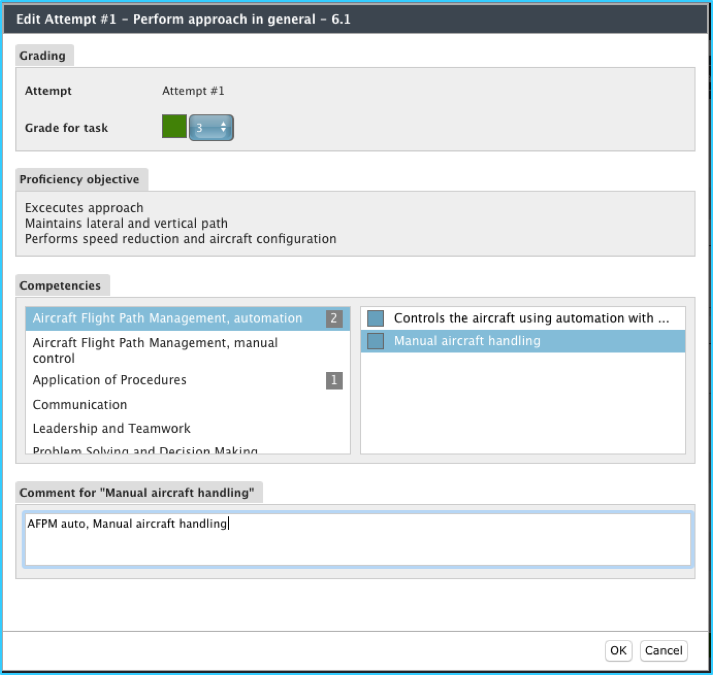
Task Competency Grading – Basic
In this Grading Schema, the attempts and repeats are supported as in the previous schemas. The main difference here is that each grade is now given to each Competency inside of each attempt/repeat of a task. The grade of the task’s competencies is defined by the last attempt/repeat made.
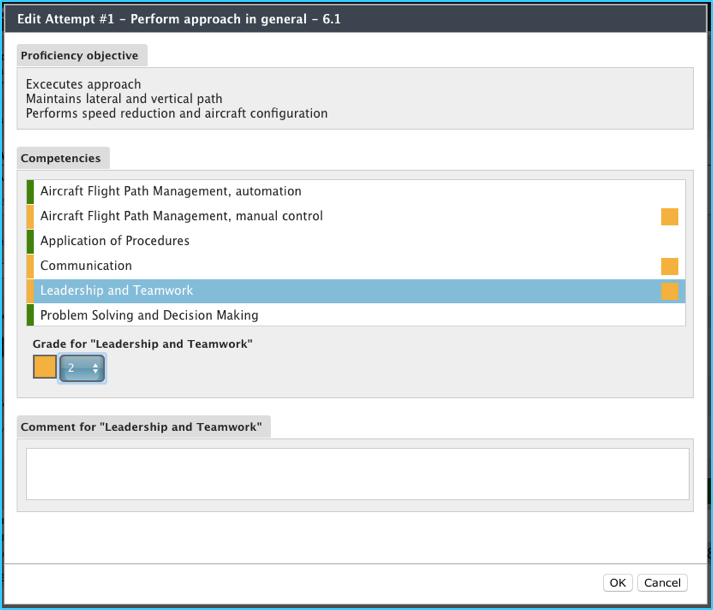
In this example above, each competency is given a grade. Incomplete grades are marked with amber traffic light in the right side of each competency. In this case shown above, the comments are missing from competency “Leadership and Teamwork”.
Task Competency Grading – Advanced
This schema supports attempts and repeats as in the previous ones. Grades are given to each Competency of each attempt/repeat of a task. The grades for the task’s competencies are defined by the last attempt/repeat made.
When grading competencies, also behavioral indicators are supported in this schema.
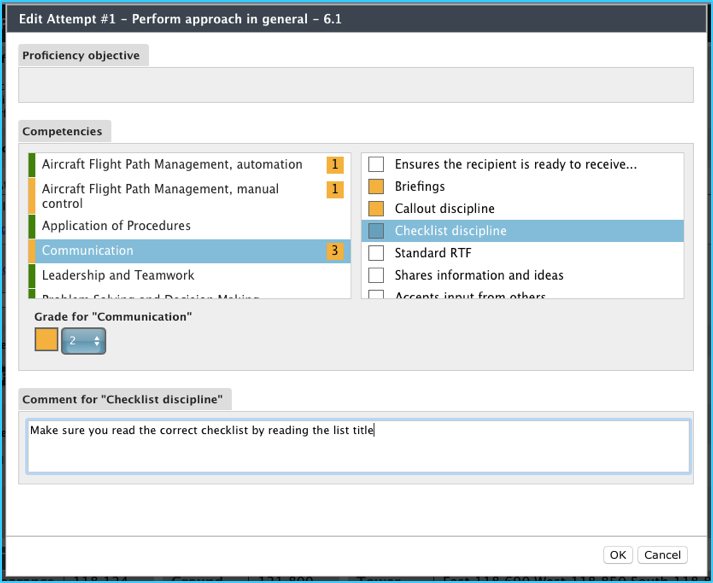
In the example above, each competency is linked to behavioral indicators listed on the right column. Each one of these behavioral indicators can be commented, or comments can be set as mandatory input for specific grades via Task Analysis – Grade - Grade settings.